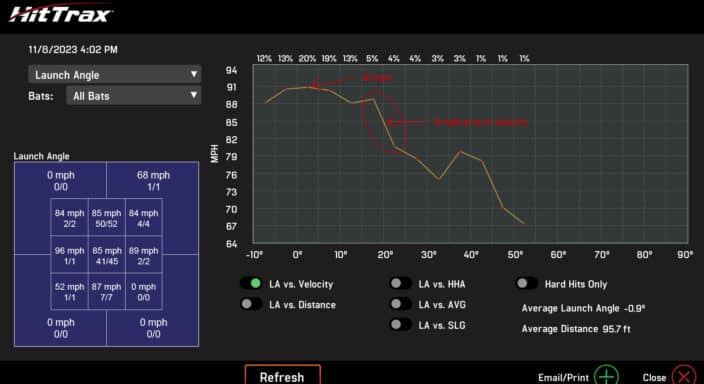HitTrax Suite Batting Simulator
HitTrax Suite is a turn-key, immersive batting cage powered by the market leading HitTrax technology. With an integrated pitching machine and interactive home plate, HitTrax Suite delivers an exciting & engaging experience for all ages.

Start at the kiosk and dive into the four gaming modules you can choose from!
- Batting Practice
- Point Game
- Homerun Challenge
- Team Battle
Batting Practice
Experience the thrill of hitting in your favorite MLB stadium with the classic batting practice mode. Track your swing speed and distance and try to get as many hits and runs possible!
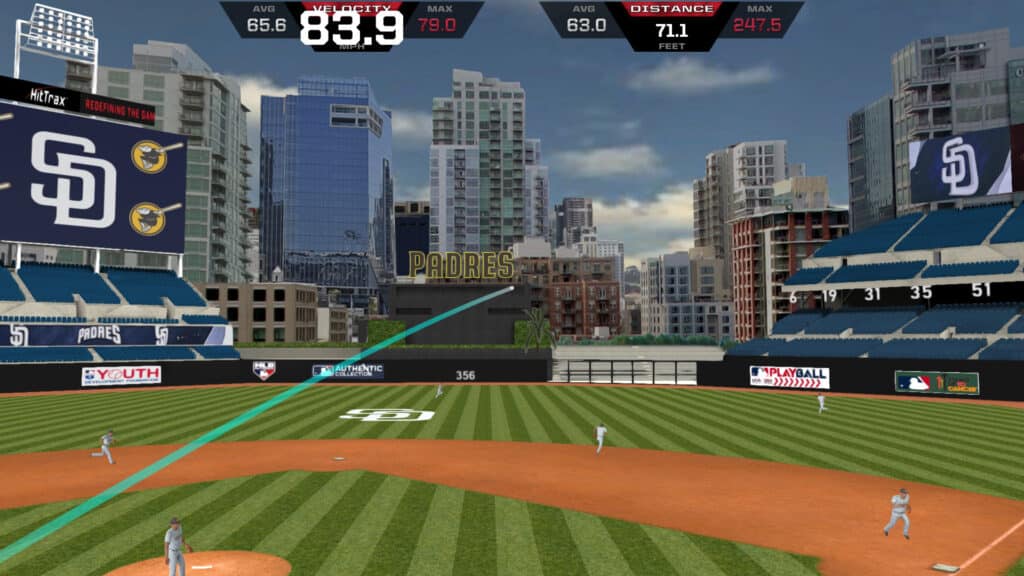
Point Game
Select the amount of innings and number of pitches for each round & rack up as many points as possible! The harder and further you hit the ball, the more points you get!
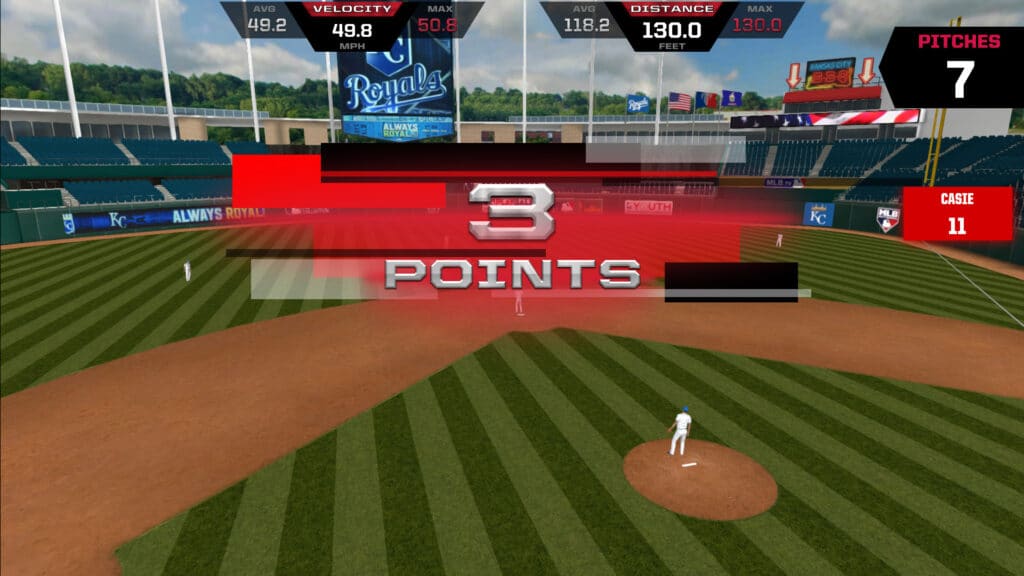
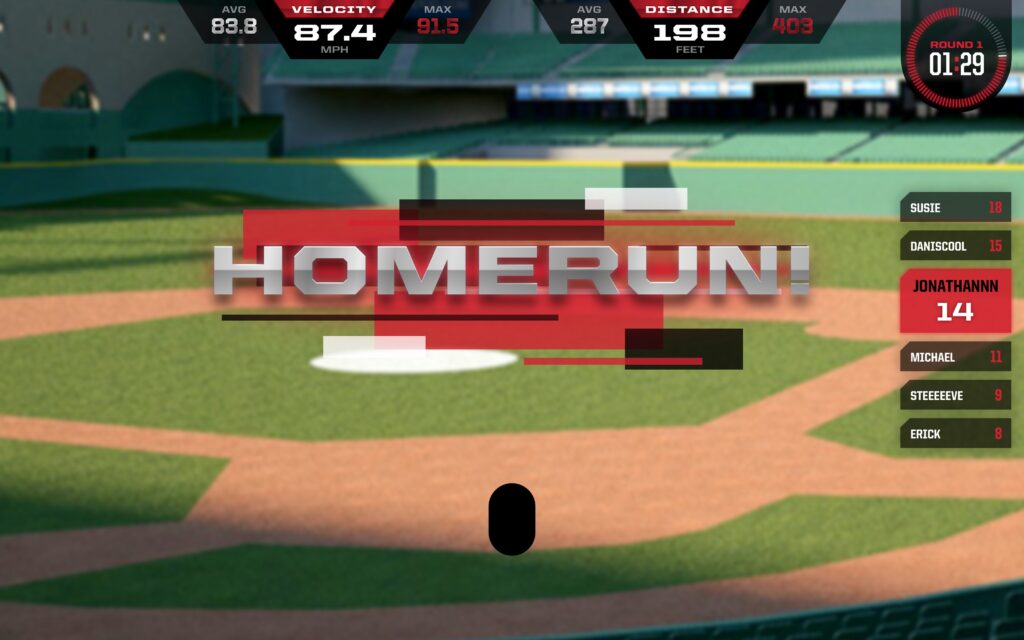
Homerun Challenge
Swing for the fences with the Homerun Challenge module! Hit as many dingers as possible within a certain amount of time to win the game!
Team Battle
Compete head-to-head with another team and play a classic 3 to 6 inning game! Whoever scores the most runs wins! You even get to choose your own uniforms with this one!
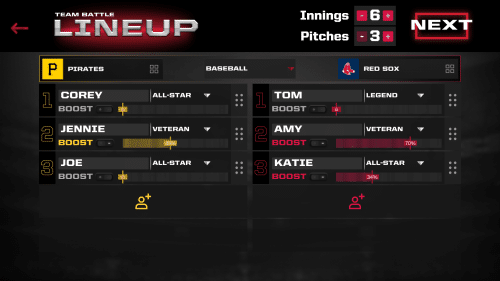

After you have selected your game mode, choose your favorite MLB, college baseball or softball stadium to play in!
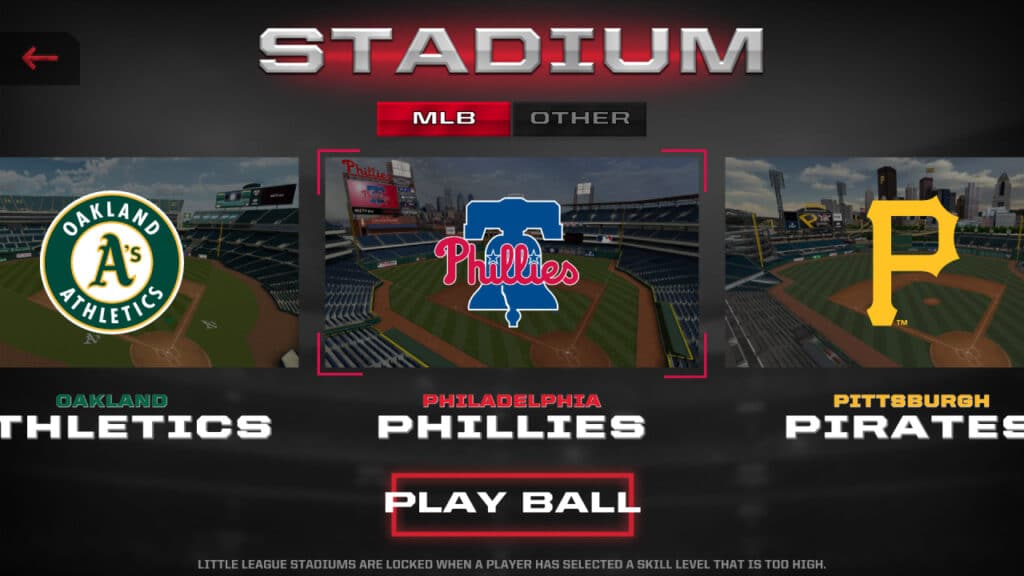
Baseball & Softball Game Modes
Now you are all set up and ready to go, tap on the plate to get started and swing away!
If you are interested in learning more about the HitTrax Suite, click here.